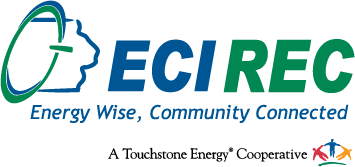View and Pay Your Bill Any Time Anywhere
SmartHub is a web and mobile app that allows ECI REC members to manage their electric accounts. The SmartHub member portal gives members access to:
-
Manage your account
-
View and pay your bill
-
Monitor usage 24/7
-
Report service issues
-
Receive important notices
…All in the palm of your hand or online
It's fast, it's safe, and it's free! SmartHub users have 24/7 account access, and you can sign up for notifications, paperless billing, and more via any computer or mobile device.
Register your account today on ECI REC's online payment portal powered by SmartHub—it's fast, it's safe, and it's free!
Already registered in SmartHub member portal, click here to login.
Download the free SmartHub app for your Android or iOS mobile device today:
New users will need to register the first time.
Register by clicking on the link next to New User? labeled “Sign up to access our Self Service site." This will take you to the “New User Registration” screen where you will need to fill in your:
-
account number (printed on your bill)
-
last name or business name on the account
-
e-mail address to be used as your login name, as well as to send notifications to if you choose
Credit or debit card payments need to be made online or processed through the toll-free automated Pay-By-Phone system at 855.939.3584.

Here is more information on how the SmartHub member portal allows you access to your account information 24/7.
| Videos | View, Print or Download |
| Pay Your Bill | Sign Up for SmartHub |
| Manage Payment Methods | Pay Your Bill |
| Manage Payment Methods | |
| View Billing/Payment History | |
| Manage Auto-Payments |